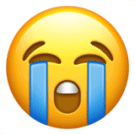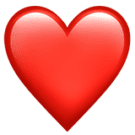Roadtrippers now contains your favorite Togo RV features!
Roadtrippers has become your all-in-one app for RV Trip Planning by natively integrating your favorite features from Togo RV and Overnight RV Parking. With our latest update, you can plan your entire road trip, find an overnight spot, and manage your RV all in Roadtrippers.
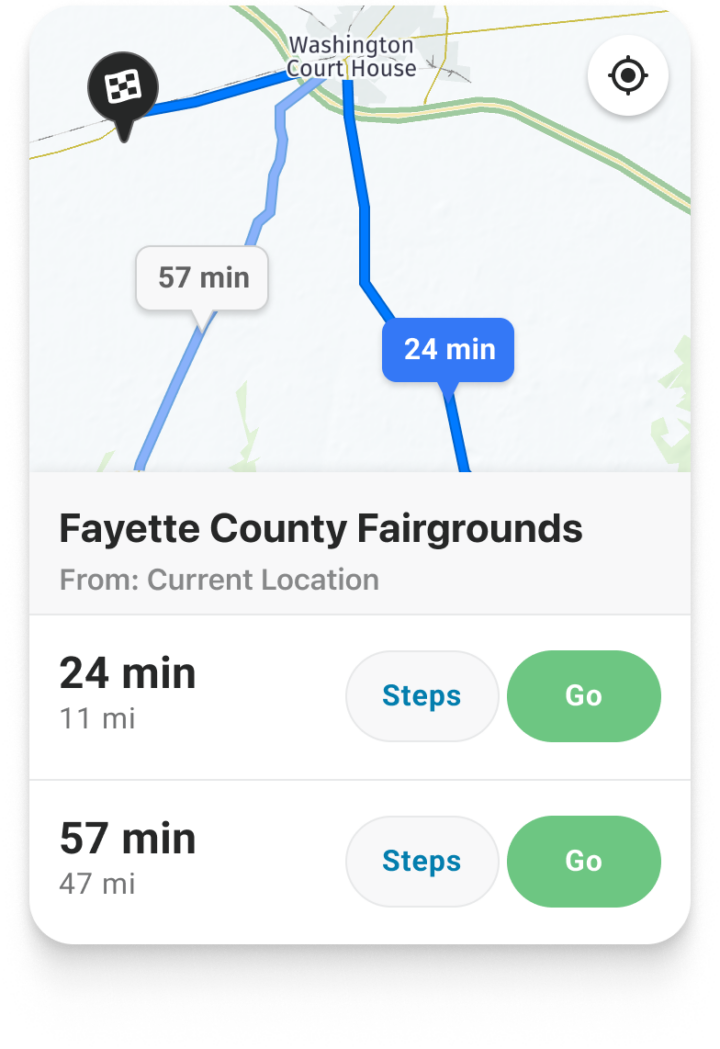
RV-friendly GPS
Our RV GPS navigation give you real-time turn-by-turn directions customized for your RV, including low overhead clearance and propane restriction avoidance. Just select a destination, add your vehicle, and hit the road with confidence.
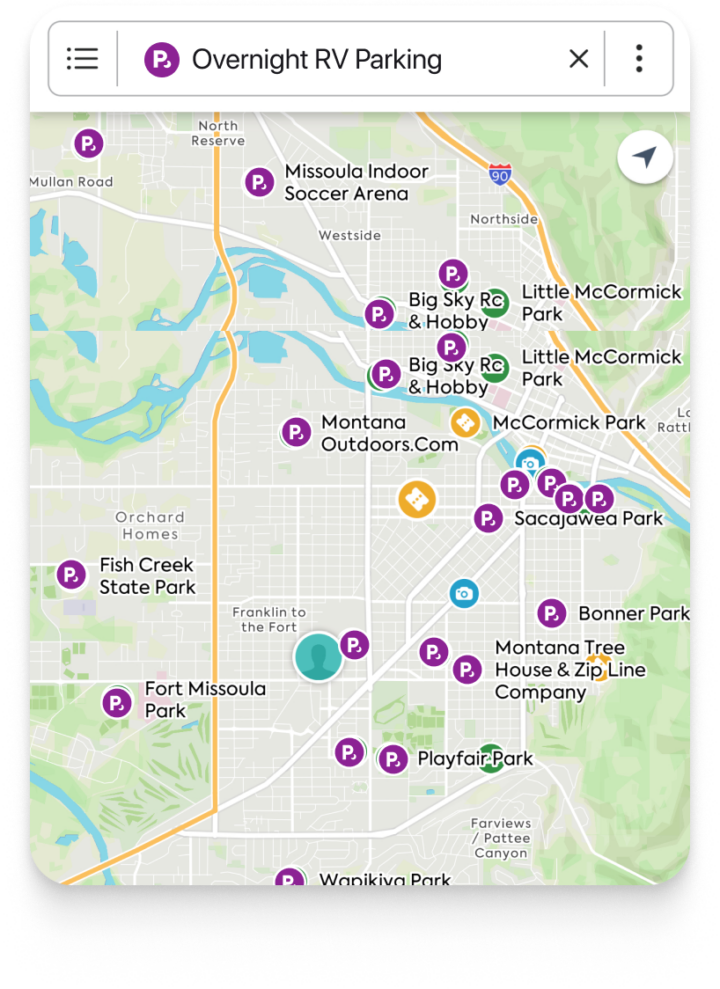
Overnight RV Parking
Save money by finding over 16,000 free places to park your RV on your way to your destination. Get access to the largest, most accurate, and most authoritative database of free overnight RV parking locations in the US and Canada,
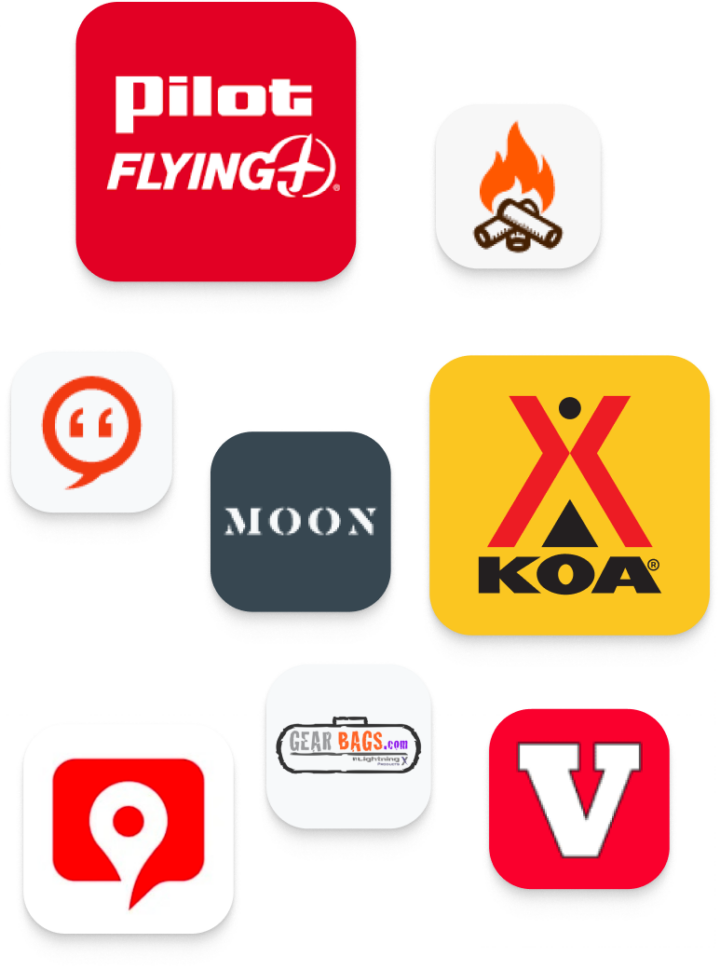
Member Deals
Hit the road with exclusive savings on travel gear, campground bookings, RV rentals, and more from our partners.
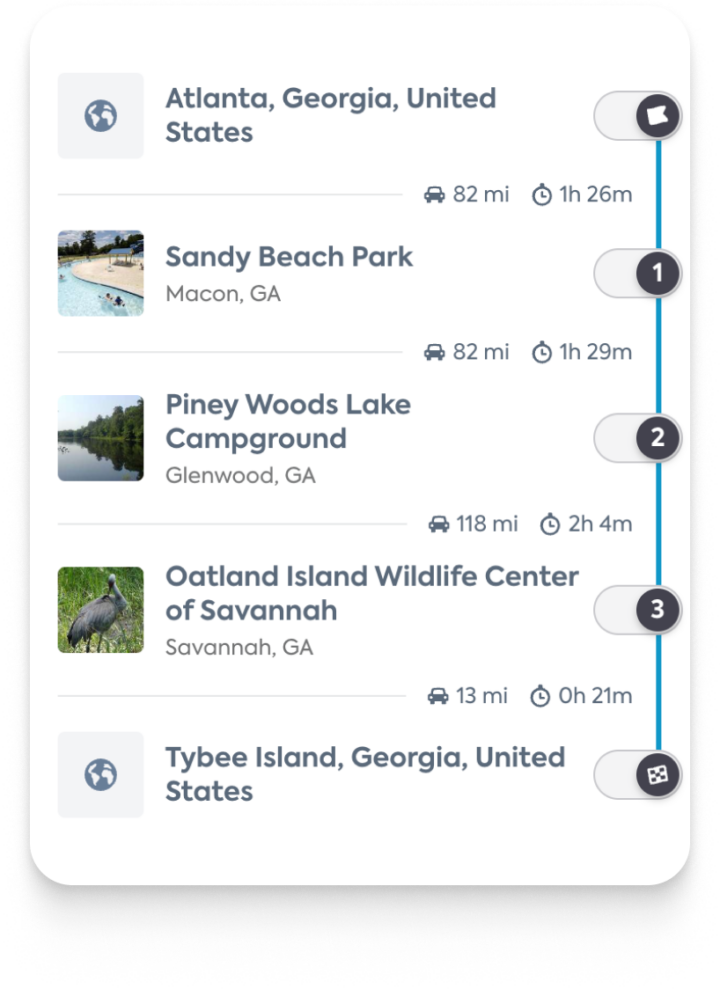
Trip Planning
Spend less time stressing and more time enjoying your trip! Roadtrippers helps you build a route and daily itinerary that is customized for your RV. Add up to 150 stops to your route, including gas stations, campgrounds, attractions, hiking trails, and extraordinary places.
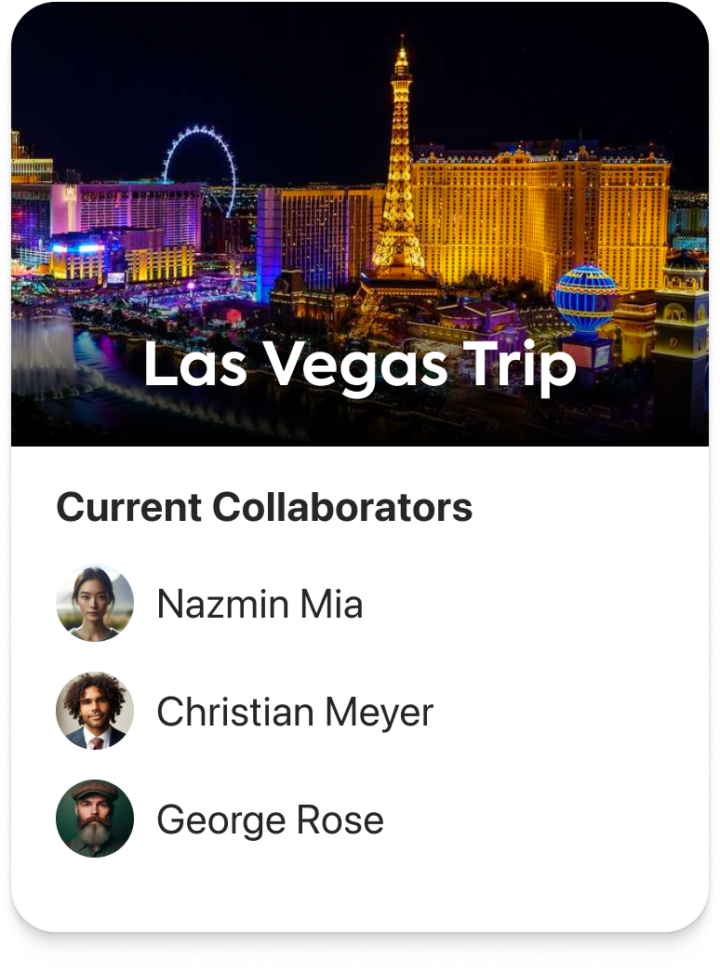
Trip Collaboration
Bring your travel companions along. Collaborate on your stops in real time, and build better journeys with a little help from your friends.
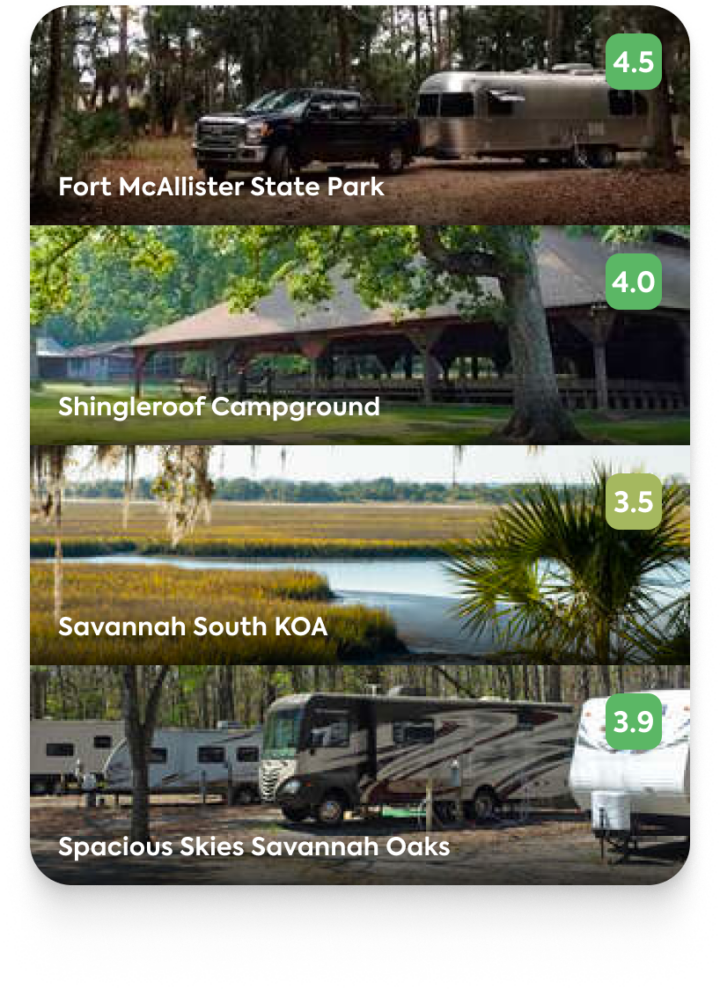
RV Parks & Camping
Discover the best RV parks and campgrounds near your route. With its Campendium integration, Roadtrippers Premium includes access to over 50,000 campgrounds and RV Parks that you can add to your route with one click.
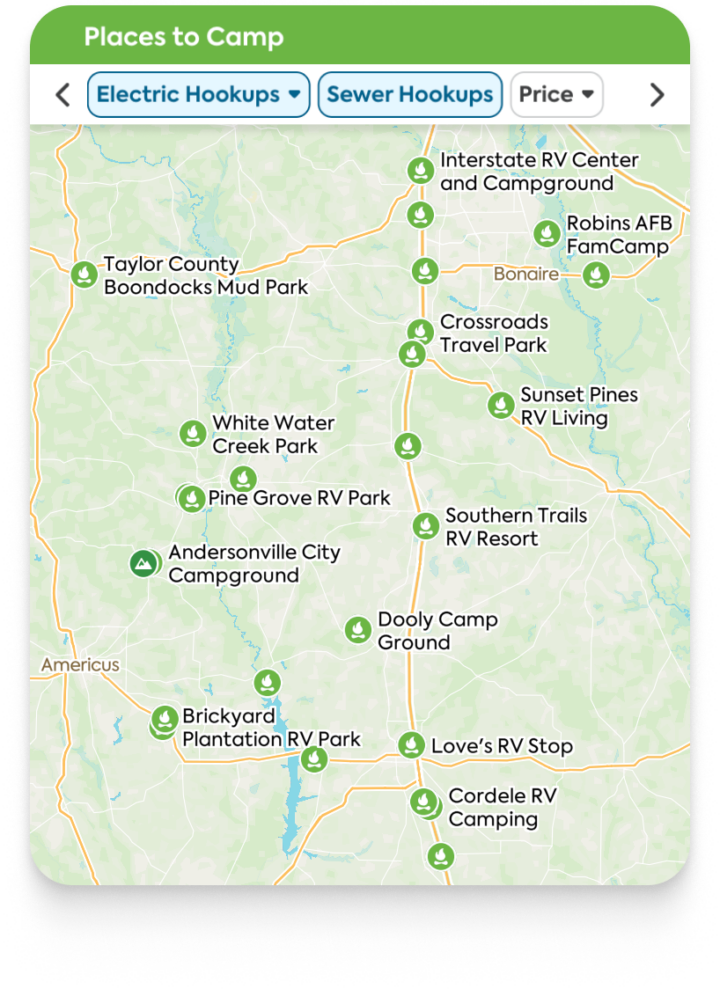
RV Hookups
If you’re in need of water, sewer, or charging connections on your trip, Roadtrippers has you covered with hookup availability across campgrounds, RV parks, and gas stations.